If in your Client Trust Account Protection Program (CTAPP) reporting you indicated that your firm or organization would register account information on your behalf, but no account information has been registered, your reporting is not yet complete.
Reminder: In Step 1 of the CTAPP reporting, you were required to respond to two questions about whether you maintained, or your firm maintained on your behalf, IOLTA and/or non-IOLTA account(s) during the reporting period.
Then, in Step 2, you were then asked to register any accounts maintained. Alternatively, you had the option of selecting that your firm or organization had informed you that they would handle the reporting of account information on your behalf.
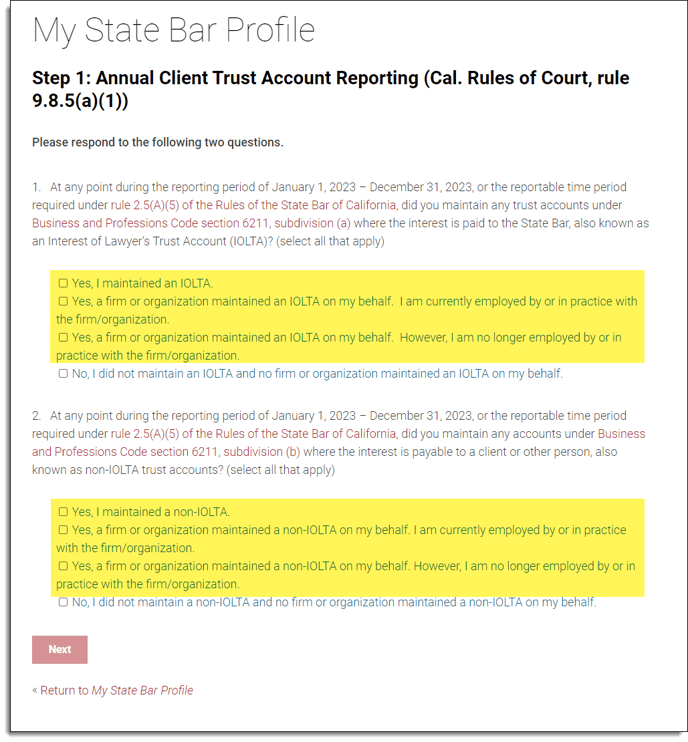
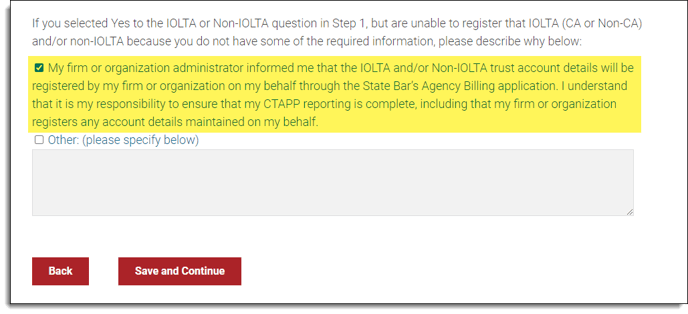
If you indicated that your firm or organization would handle the reporting of account information on your behalf, but no account information has been reported, it means that you are not in full compliance with the CTAPP reporting requirements.
- How can I check if my firm or organization reported account information on my behalf?
- How can my firm or organization report account information on my behalf?
- How do I report account information or update my CTAPP reporting responses?
How can I check if my firm or organization reported account information on my behalf?
To determine if your firm or organization has reported account information on your behalf, you can check the summary of your CTAPP reporting requirements responses. This summary can be accessed in your My State Bar Profile under the section titled "Client Trust Accounts (both IOLTA and Non-IOLTA) Reporting Requirements". By reviewing this summary, you will be able to easily verify whether or not your firm or organization has submitted the necessary account information. It is important to note that the summary is constantly updating and will include any account information reported by your firm or organization.
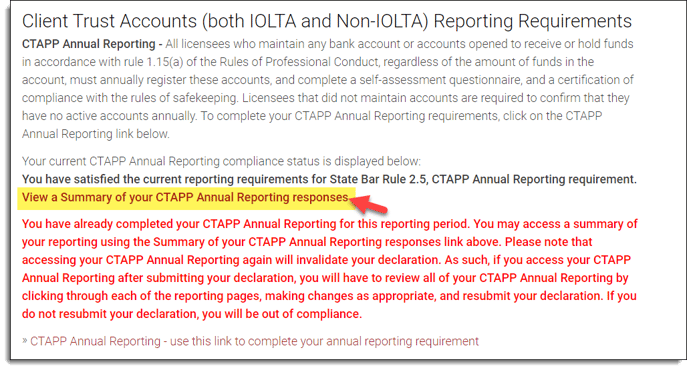
After accessing the summary, simply scroll down to the Step 2 responses to see the details of the reported account information.
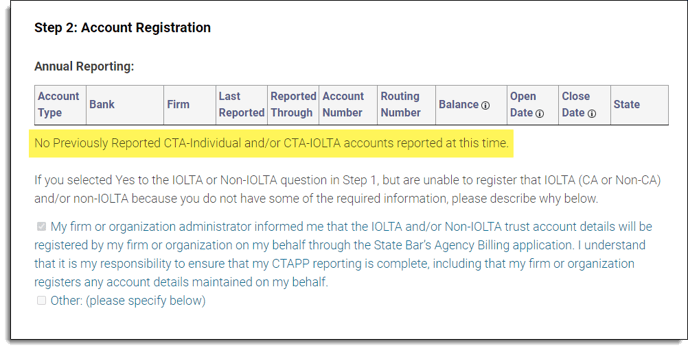
How can my firm or organization report account information on my behalf?
To report account information on behalf of the attorneys in your firm or organization, someone from your firm or organization needs to create a firm account in the State Bar's Agency Billing application. Once the account is created, your firm or organization can easily submit the required information using the client trust account reporting option in the Agency Billing application.
If you need detailed instructions on how to report account information in Agency Billing, you can refer to the Agency Billing User Guide. This guide offers step-by-step guidance to help you submit the necessary information and link attorneys in your firm or organization to the reported accounts.
If your firm or organization has any questions regarding the completion of the reporting process in Agency Billing, please feel free to reach out to us at AgencyBilling@calbar.ca.gov.
How do I report account information or update my CTAPP reporting responses?
To report account information or update your CTAPP reporting responses, you may access your CTAPP reporting again through your individual My State Bar Profile.
Please note: If you need to make any changes to your online CTAPP reporting, it's important to note that your record will temporarily be marked as non-compliant. However, once you have submitted the required account information, you can complete your reporting by completing and submitting the final declaration at the end.
To access your CTAPP reporting again, click the "Client Trust Accounts (including IOLTA)" link in your profile menu.
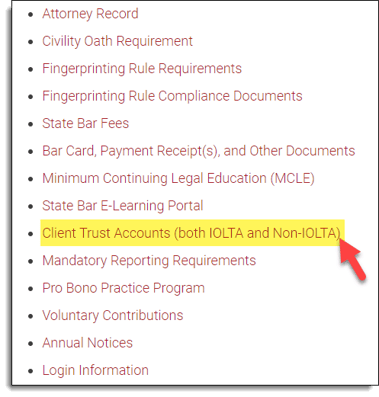
Next, under the "Client Trust Accounts (both IOLTA and Non-IOLTA) Reporting Requirements" section, select the "CTAPP Annual Reporting" link to access your CTAPP reporting.
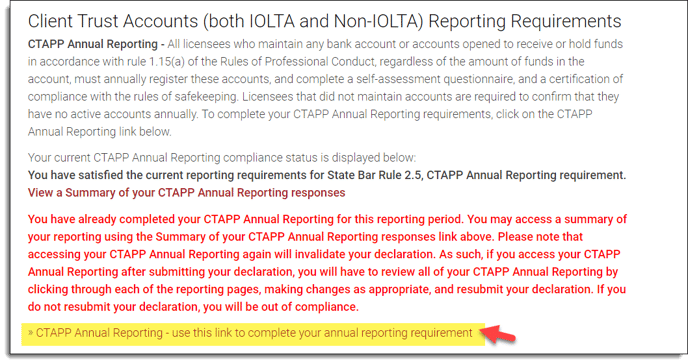
If you need detailed instructions on completing your CTAPP reporting, you can refer to the My State Bar Profile User Guide.
Questions? Contact us.
