Update attorney record information
Learn how to update your Attorney Record information, including your email and address.
You can update your attorney record information, which includes your email and address, online through My State Bar Profile.
How to update your Attorney Record information
Step 1: Log In
Go to My State Bar Profile and sign in using your bar number and password.
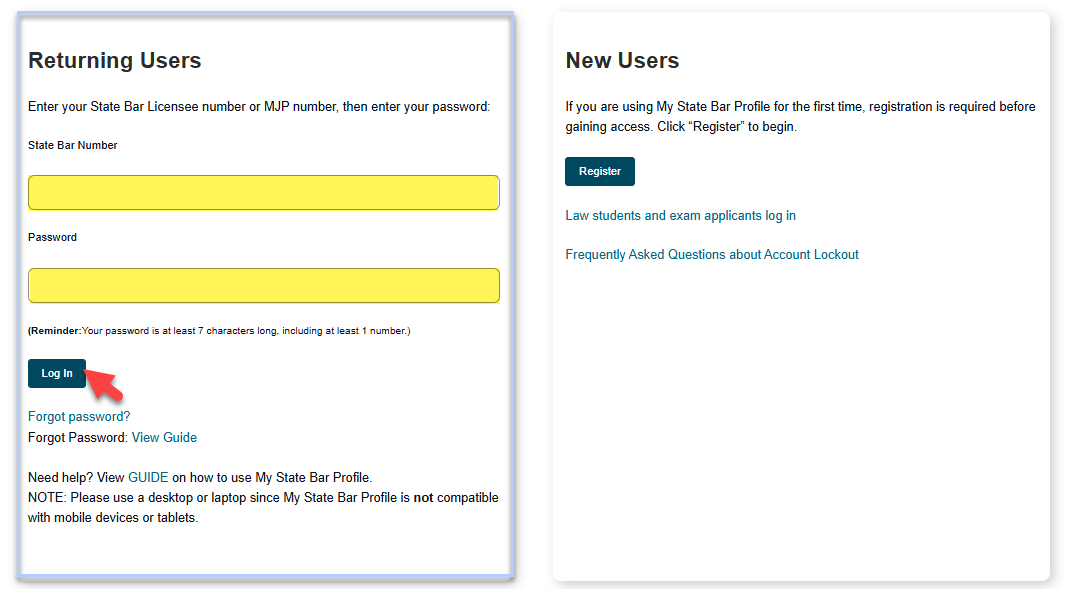
Forgot your password? View this guide. Do not remember your bar number? View this guide.
Step 2: Access Edit Attorney Record Option
From the main profile menu, select the "Edit Attorney Record" option to verify and edit your Attorney Record information.
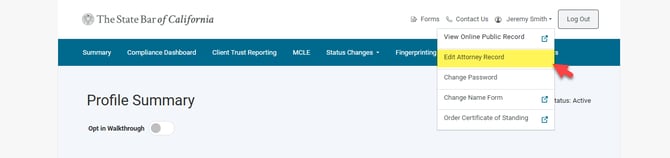
Step 3: Mailing Address
Review your address information and make any necessary updates. If changes are made, be sure to update the required effective date. Click “Next” to continue.
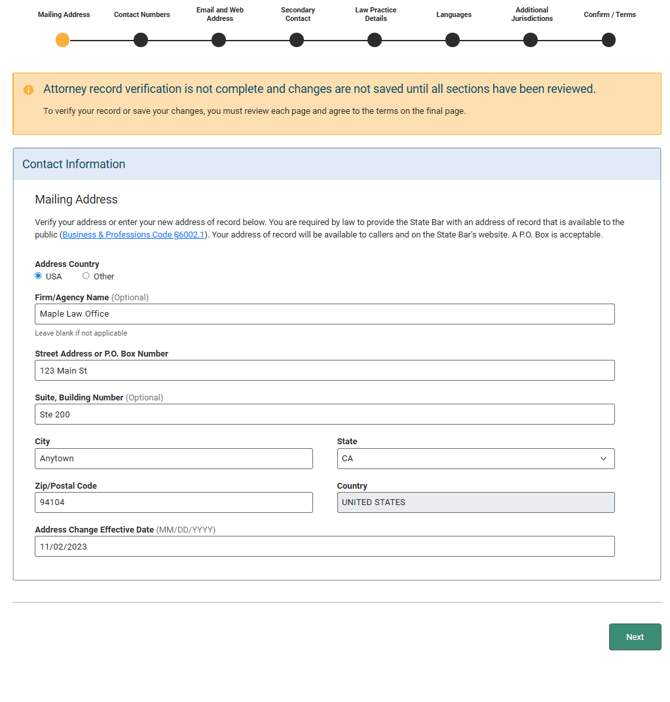
Step 4: Contact Numbers
Review your work, fax, and private phone numbers and make any necessary updates. If changes are made, be sure to update the required effective date.
Note:
- If provided, your private phone number must be a mobile number that can be used to assist with future password resets, if needed.
- A VOIP number may not be considered a valid mobile number.
- An effective date is required for any updates to your work or private number. If the effective date is missing, please provide it. However, if you remove your work or private number, you must also remove the corresponding effective date.
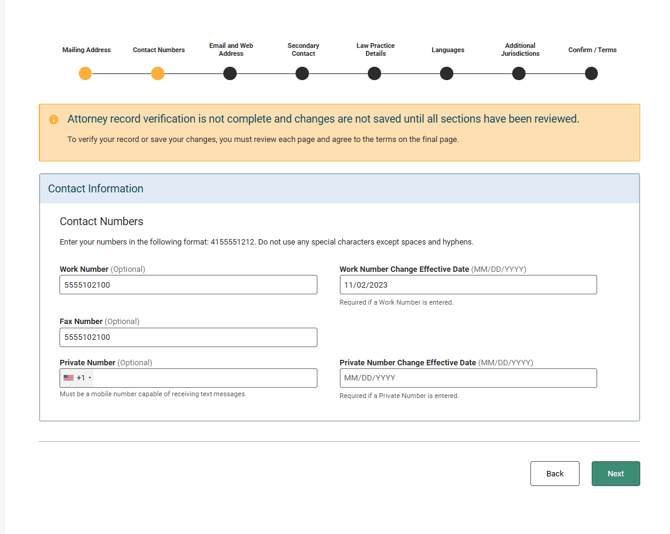
Step 5: Email & Web Addresses
Review your Email for State Bar communications, Email for Public Record, and Website address and make any necessary updates. If changes are made, be sure to update the required effective date.
Note: An effective date is required for any updates to your email for State Bar communications or website address. If the effective date is missing, please provide it. However, if you remove your website address, you must also remove the corresponding effective date.
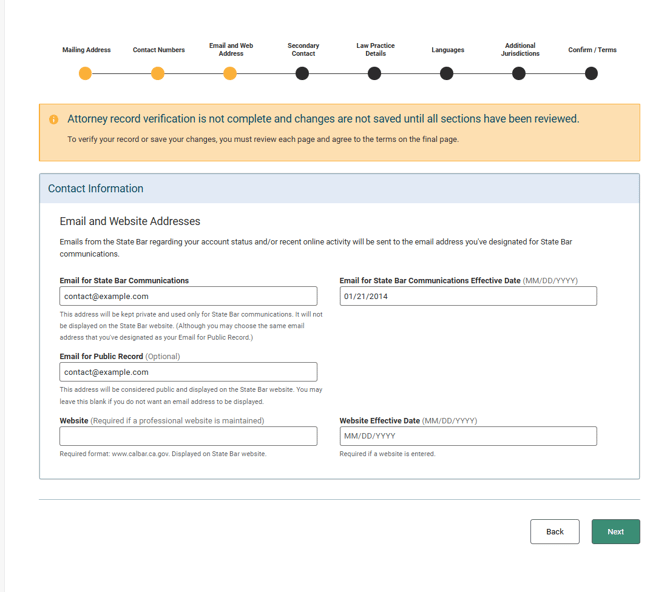
Step 6: Secondary Contact
Review your Secondary Contact and make any necessary updates.
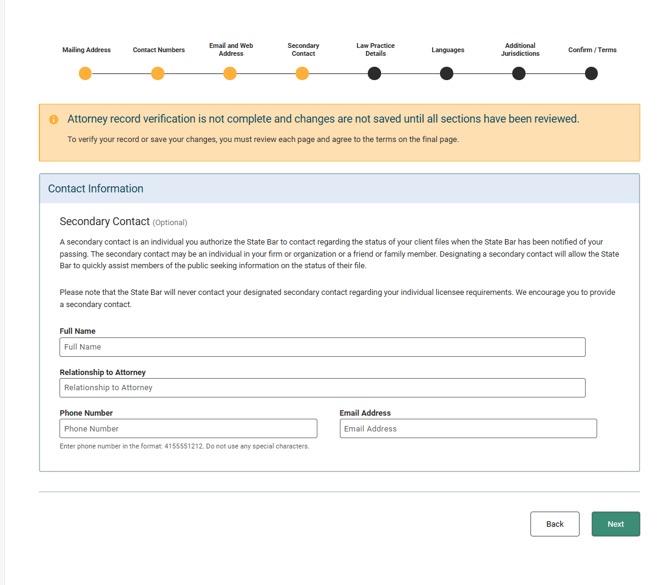
Step 7: Law Practice Details
Review your Practice Sector, Number of Attorneys, and Area(s) of Practice and make any necessary updates. If changes are made, be sure to update the required effective date.
Note: An effective date is required for any updates to your practice sector and number of attorneys. If the effective date is missing, please provide it.
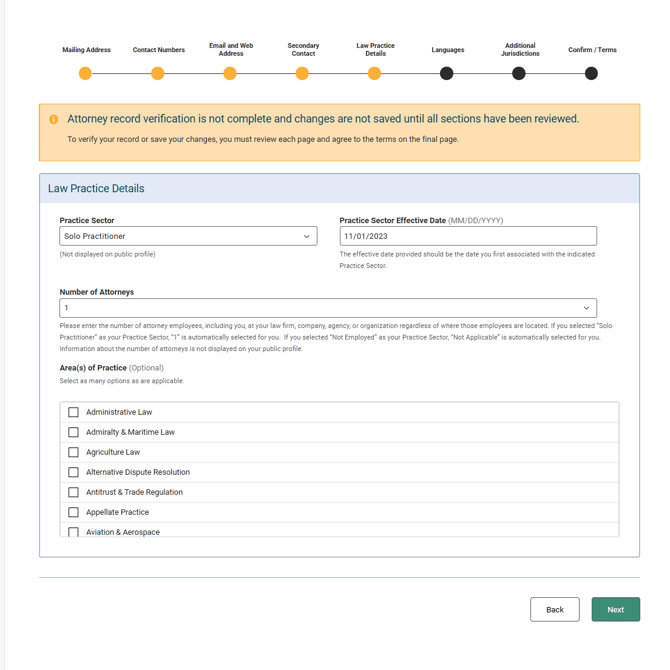
Step 8: Languages
Review Language(s) you Speak and Language(s) Spoken in your Law Office and make any necessary updates.
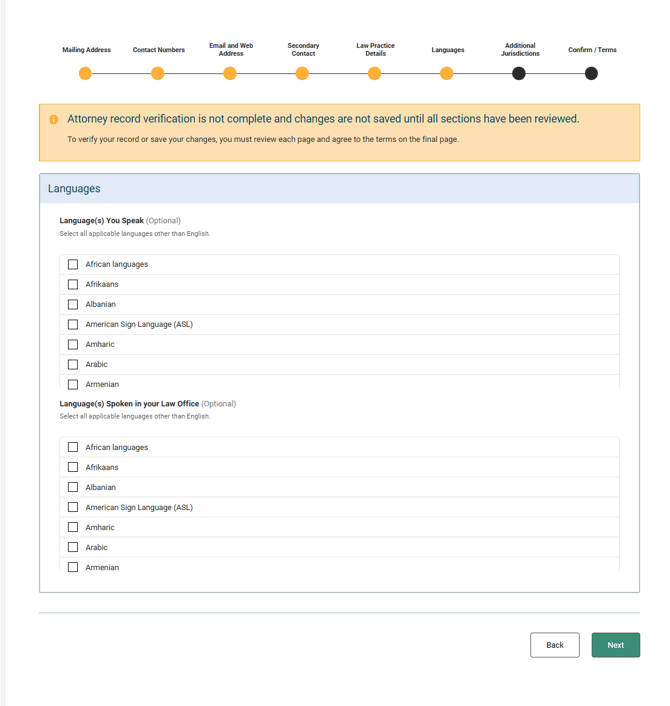
Step 8: Additional Jurisdictions
Review your reported additional jurisdiction information and update as required.
View detailed instructions on adding additional jurisdictions or removing reported jurisdictions.
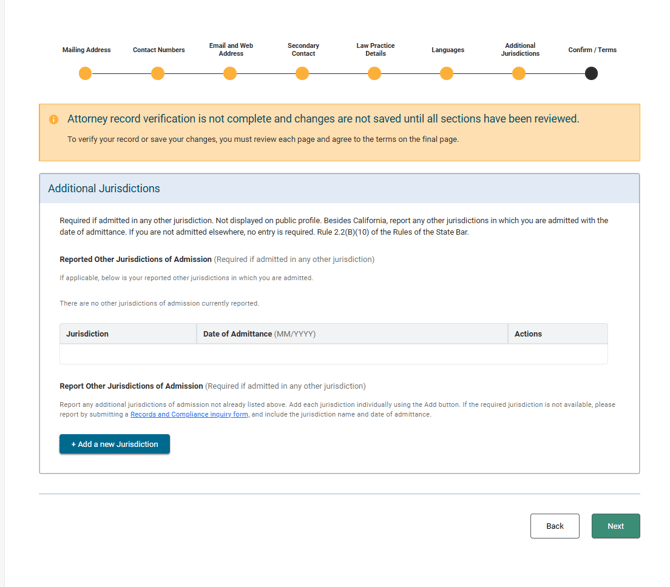
Step 9: Confirm/Terms
After verifying and/or updating all required items in your record, you must check the box confirming you have read the Terms of Use to enable the "Submit" button. Click "Submit" to save your changes and/or complete your annual attorney record verification.
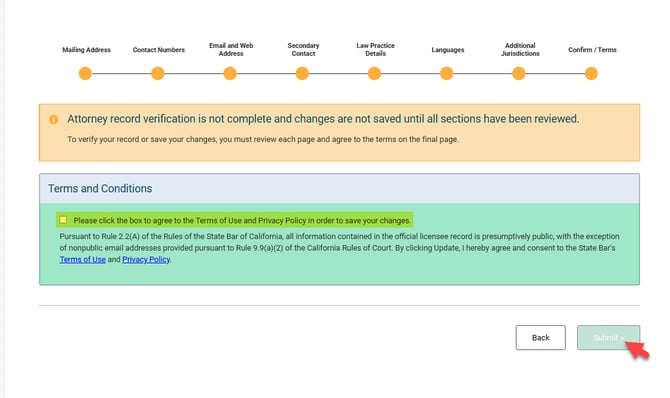
Step 10: Confirmation
A confirmation page will display once your Attorney Record is successfully verified and/or updated.
Check your My State Bar Profile Compliance Dashboard to see if you have any outstanding requirements.
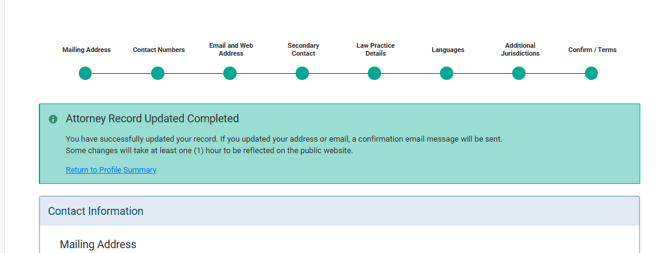
Need help? Contact us.
![CA-StateBar_Logo_Horizontal_White_LargeSeal_.png]](https://info.calbar.ca.gov/hs-fs/hubfs/CA-StateBar_Logo_Horizontal_White_LargeSeal_.png?height=50&name=CA-StateBar_Logo_Horizontal_White_LargeSeal_.png)