Preferences options
The "Preferences" functionality allows you to set your default choices for donations, CLA sections, and legal specializations for all the licensees in your firm.
Once you have finalized your list of licensees, from your Annual Fees page, click "Preferences."
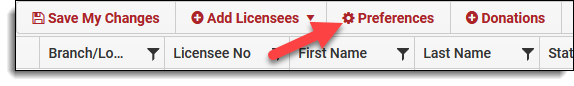
The Licensee Renewal Preferences pop-up will appear, select if you would prefer to remove all donations, all CLA sections, and/or all legal specializations and then click "Save My Preferences" to submit.
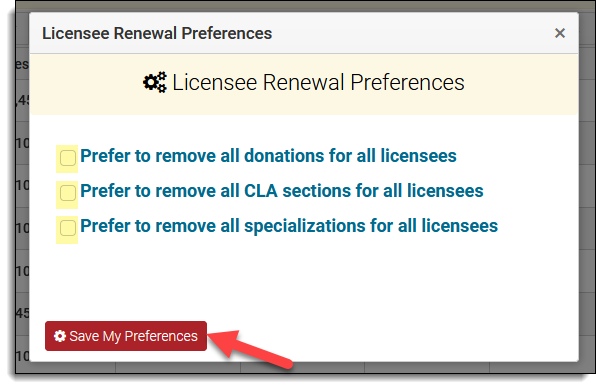
Finally, on your Annual Fees page, click "Save My Changes" to save your changes.
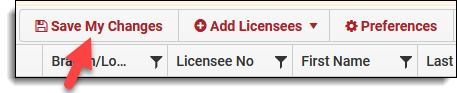
Questions? Contact us.
![CA-StateBar_Logo_Horizontal_White_LargeSeal_.png]](https://info.calbar.ca.gov/hs-fs/hubfs/CA-StateBar_Logo_Horizontal_White_LargeSeal_.png?height=50&name=CA-StateBar_Logo_Horizontal_White_LargeSeal_.png)