Optional deductions options
The Agency Billing application allows you to manage the available optional deductions. You can manage the available optional deductions for your licensees by clicking "-Deductions" on the Annual Fees page.
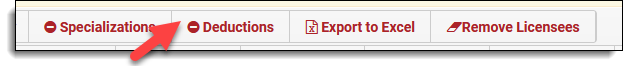
Next, the Deductions pop-up will appear. The Deductions pop-up allows you to select which optional deductions to apply to your licensees. Once you have selected the deductions to remove them, click "Apply Deduction(s) to All Licensees."
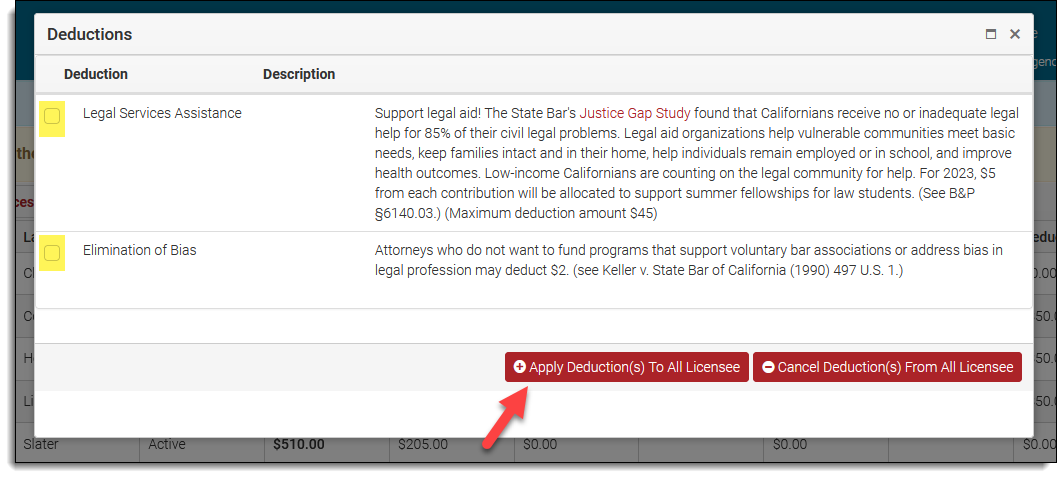
If you decide not to take the deductions for your licensees, check the box next to each deduction and click "Cancel Deduction(s) From All Licensees."
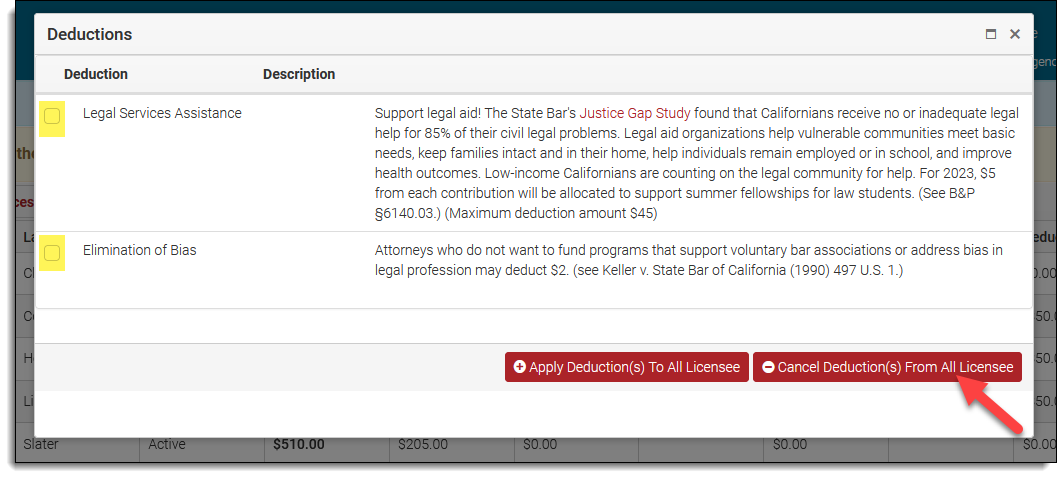
Click "Save My Changes" on the Annual Fees page to complete the change.
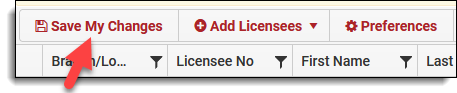
Questions? Contact us.
![CA-StateBar_Logo_Horizontal_White_LargeSeal_.png]](https://info.calbar.ca.gov/hs-fs/hubfs/CA-StateBar_Logo_Horizontal_White_LargeSeal_.png?height=50&name=CA-StateBar_Logo_Horizontal_White_LargeSeal_.png)