Get your payment confirmation/receipt
Find out how to access your online payment confirmation or receipt.
Note: Payments initiated by check will not generate an online receipt and will take several business days to process and reflect in your record. If you, or your employer, initiated payment by check, you will receive an email confirming receipt of payment.
To download and print your payment confirmation/receipt, log into your My State Bar Profile and click the "Bar card, Receipt(s), & Documents" link in your profile menu.

Access your payment receipts under the "Payment Confirmation" heading. Click the "Download" link next to each Payment Summary to download and print.
Please note: Your payment confirmation document is a dynamic document and the "Payment Status" line will update to indicate your successful payment once your payment has been fully processed and cleared by your financial institution.
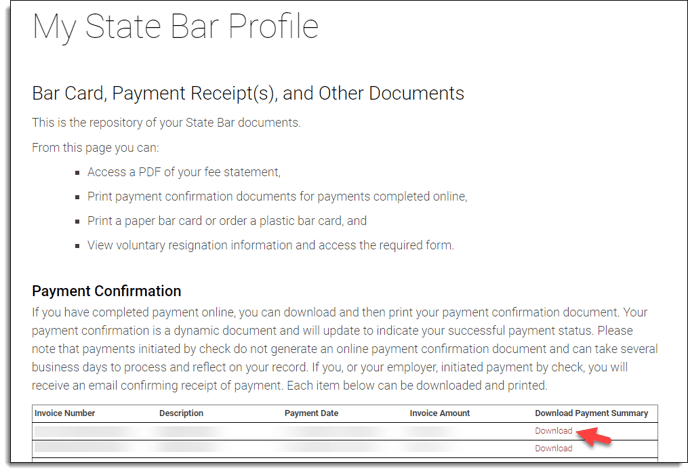
Questions? Contact us.
![CA-StateBar_Logo_Horizontal_White_LargeSeal_.png]](https://info.calbar.ca.gov/hs-fs/hubfs/CA-StateBar_Logo_Horizontal_White_LargeSeal_.png?height=50&name=CA-StateBar_Logo_Horizontal_White_LargeSeal_.png)