If you do not remember your Agency Billing password, you can use the "Forgot Password?" option to reset your password. Click "Forgot Password?" to begin.
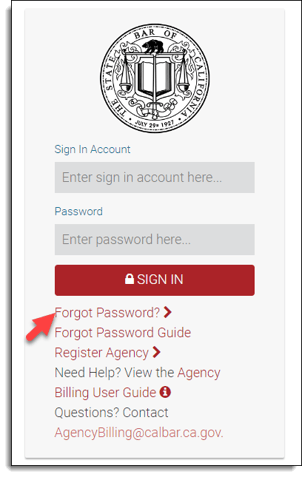
After clicking "Forgot Password?", an Agency Information pop-up will appear. Enter either your account's Sign In Account name or the email address associated with your Agency Billing account to proceed with the password reset process. Click "Submit" to proceed.
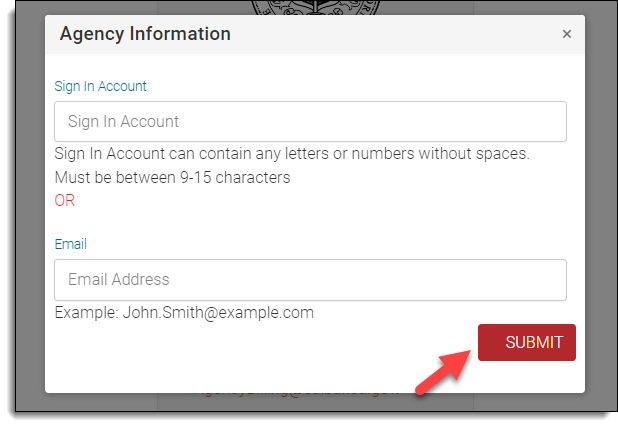
You will then be asked to answer one of your previously established security questions. Once you have entered your response, click "Submit" to proceed.
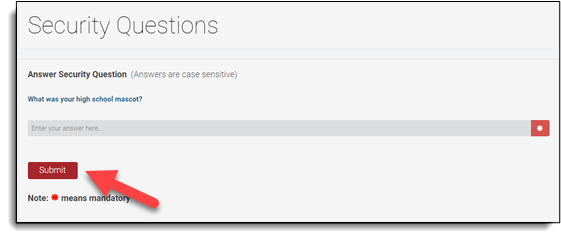
Next, you will be asked to create and confirm a new password. Click "Next" to proceed.
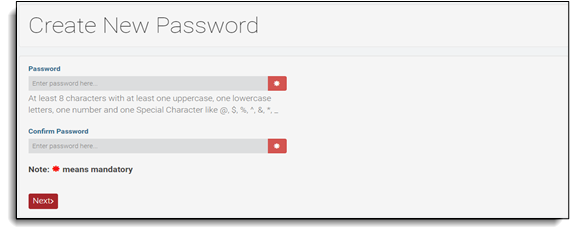
Finally, you will be required to update your security questions and answers. Click "Submit" to finalize your password reset.
Note: After you click "Submit", you will automatically be taken back to the Agency Billing log in page. Once on the log in page, you can sign in with your Sign In Account name and your new password.
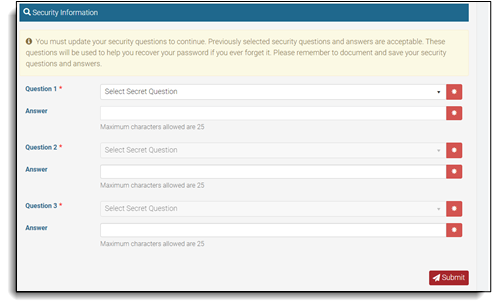
Questions? Contact us.
