Adding branch/location
The Branch/Location functionality allows you to manage where your licensees are located for accounting purposes or other reasons. To access the Branch/Location options, on your Annual Fees dashboard toolbar, click "Add Licensees" and then select "Branch/Location" to display the current branch/locations.
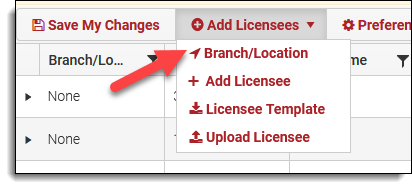
A Branch/Location pop-up will appear, from this screen you can:
- Add a new branch/location
- Edit an existing branch/location
- Delete a branch/location
Note: If you choose to delete a branch/location, you must first assign any licensees connected to that branch/location to another one before deleting it.
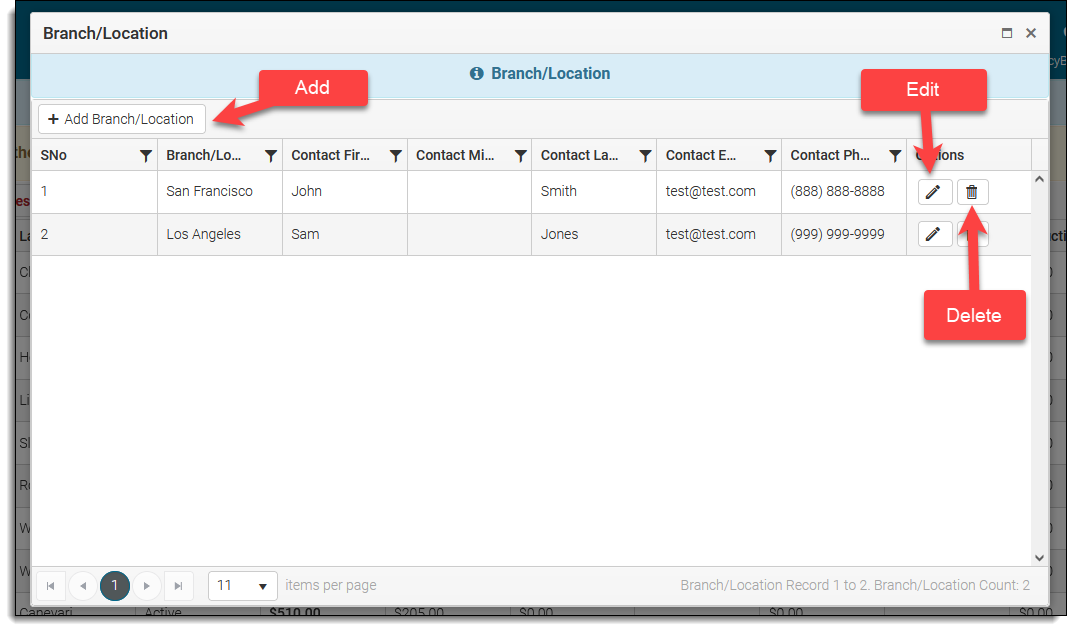
Questions? Contact us.
![CA-StateBar_Logo_Horizontal_White_LargeSeal_.png]](https://info.calbar.ca.gov/hs-fs/hubfs/CA-StateBar_Logo_Horizontal_White_LargeSeal_.png?height=50&name=CA-StateBar_Logo_Horizontal_White_LargeSeal_.png)